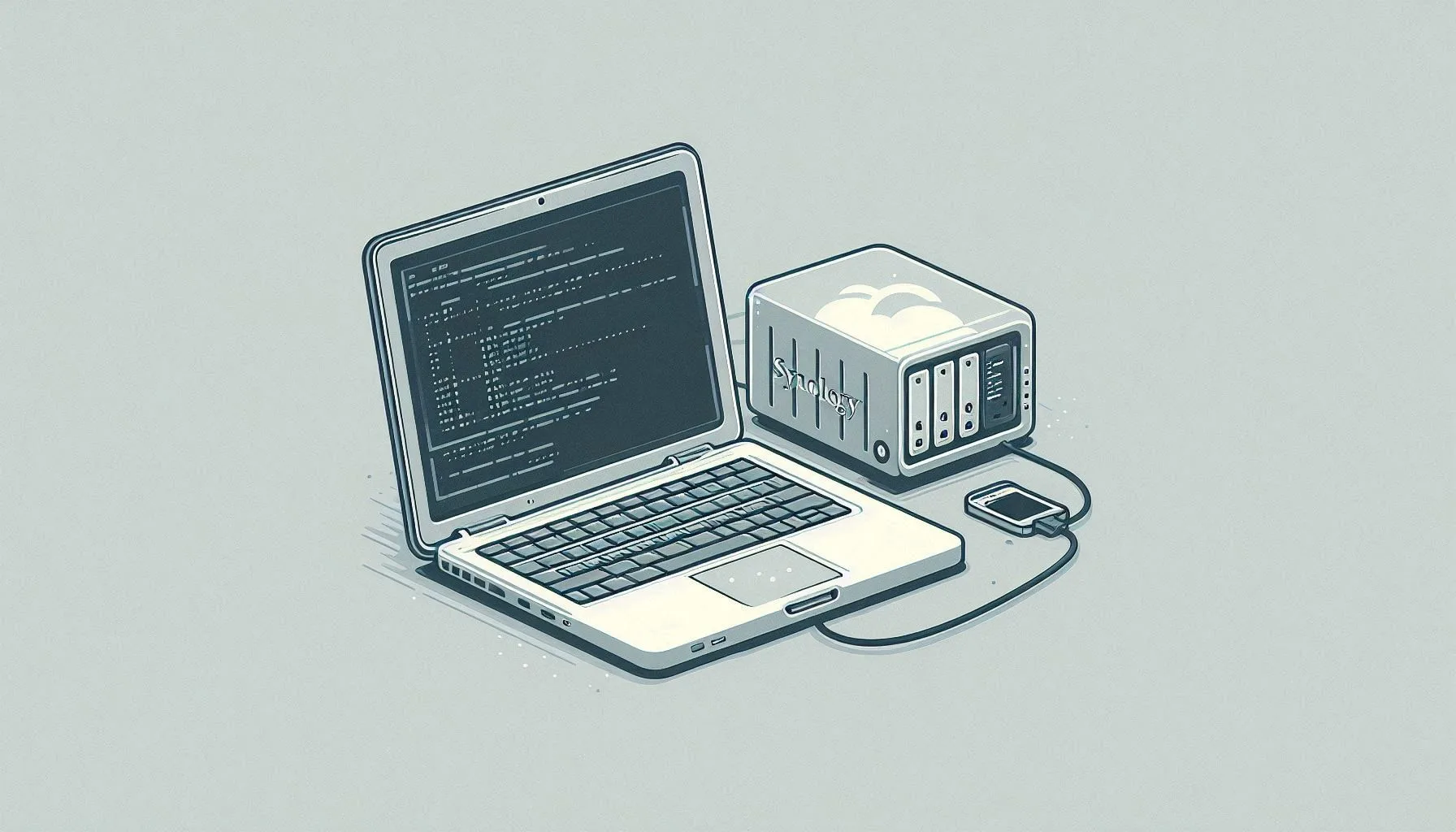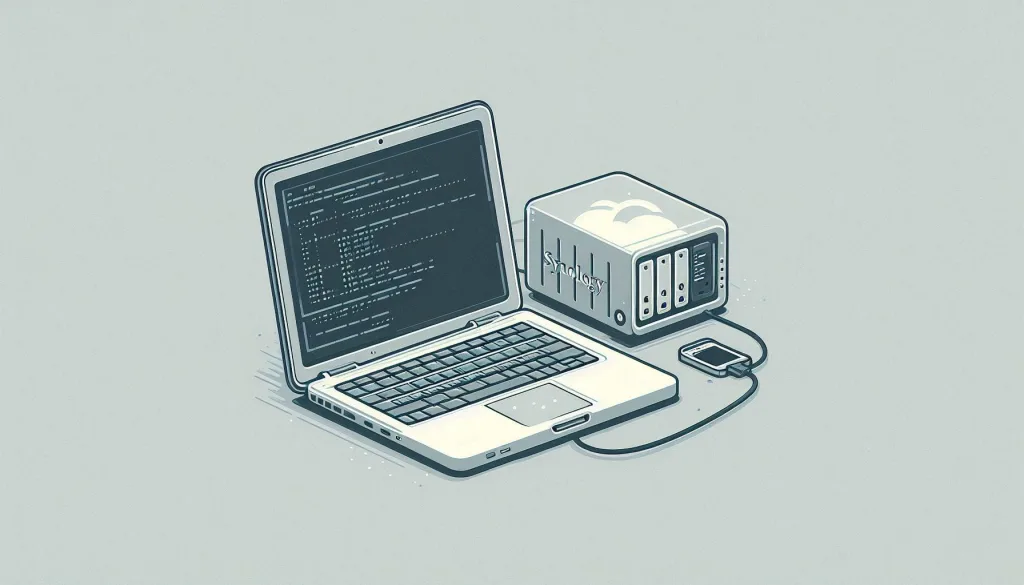Posted inArticles
How to connect to your Synology NAS for SSH
Learn step-by-step how to connect to your Synology NAS via SSH securely, and manage your device from the terminal easily. Let's get started. Step 1: Enable SSH service on your…